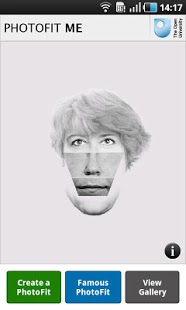PhotoFit Me 1.1
Free Version
Publisher Description
Would you be a good eyewitness?
Now’s your chance to find out with this free app from The Open University.
Create a PhotoFit of yourself, your friends or take our celebrity challenge and re-create the face of a famous person. You can share your Photofit with friends and view it in the gallery.
Scroll through the choices of eyes, noses, mouths, hair, jaws and even facial hair and spectacles, then using simple sliders you can even reshape each feature to make them wider, higher and adjust their position on the face as well as change the skintone.
By seeing how tricky it is to create an accurate PhotoFit, piecing together the face like a jigsaw, you’ll appreciate why The Open University has helped the police to develop a new system to describe suspects. This innovative approach uses the whole of the face reflecting the way our brains work – making it easier to recall individual faces.
Want to learn more? The Open University’s ‘Introducing the Social Sciences course’ is a great place to start. It’s an ideal introduction to psychology, social policy, criminology and other fascinating areas.
About PhotoFit Me
PhotoFit Me is a free app for Android published in the Teaching & Training Tools list of apps, part of Education.
The company that develops PhotoFit Me is The Open University. The latest version released by its developer is 1.1. This app was rated by 6 users of our site and has an average rating of 3.1.
To install PhotoFit Me on your Android device, just click the green Continue To App button above to start the installation process. The app is listed on our website since 2014-09-25 and was downloaded 2,377 times. We have already checked if the download link is safe, however for your own protection we recommend that you scan the downloaded app with your antivirus. Your antivirus may detect the PhotoFit Me as malware as malware if the download link to uk.ac.open.photofitme is broken.
How to install PhotoFit Me on your Android device:
- Click on the Continue To App button on our website. This will redirect you to Google Play.
- Once the PhotoFit Me is shown in the Google Play listing of your Android device, you can start its download and installation. Tap on the Install button located below the search bar and to the right of the app icon.
- A pop-up window with the permissions required by PhotoFit Me will be shown. Click on Accept to continue the process.
- PhotoFit Me will be downloaded onto your device, displaying a progress. Once the download completes, the installation will start and you'll get a notification after the installation is finished.